This time, I'm going to write about "How to use references in Event Graph".
Before that we need to know below.
Objects - Collections of data and functionality
Actors - Object that can go in a level
Component - Objects that can go on a actor
Reference - Where to find an object
Data Pin - The input or output data for a node (what to run)
Execution Pin - When to run this node (white pins)

For example, If you click the Actor Cube, then there is a StaticMeshComponent responsible how to draw a cube.
If we copy these bunch of objects, It may require a lot of computer resources. Instead of doing that, we use a clever structure called "References".
References mean address where do I go to find this object in computer memory.
I will write about it next time.
For now, let's learn how to use References in Blueprint.
click a Cube in a main level > go to Event Graph > mouse right click > create a reference to cube


We can use this reference to find a name or the other functionality of the cube.
Data Pin




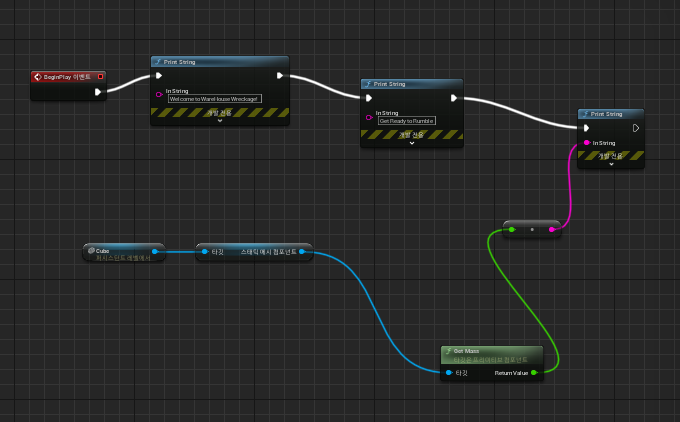
'Unreal Engine5 > 게임 만들기 - Warehouse Wreckage' 카테고리의 다른 글
| Unreal Engine Class & Instance (0) | 2023.06.28 |
|---|---|
| Unreal Engine Adding an Impulse to Objects (0) | 2023.06.26 |
| Unreal Engine Physics Simulation (0) | 2023.06.26 |
| Unreal Engine Blueprint&Event Graph (0) | 2023.06.26 |
| Unreal Engine Mini-Project "Warehouse Wreckage" (0) | 2023.06.26 |



