
If we installed Unreal Engine then, we can see this window.
We should set project name, the important thing is that project name must use English characters without spaces.

Big area in the middle of the window is the viewport. It gives us a preview.
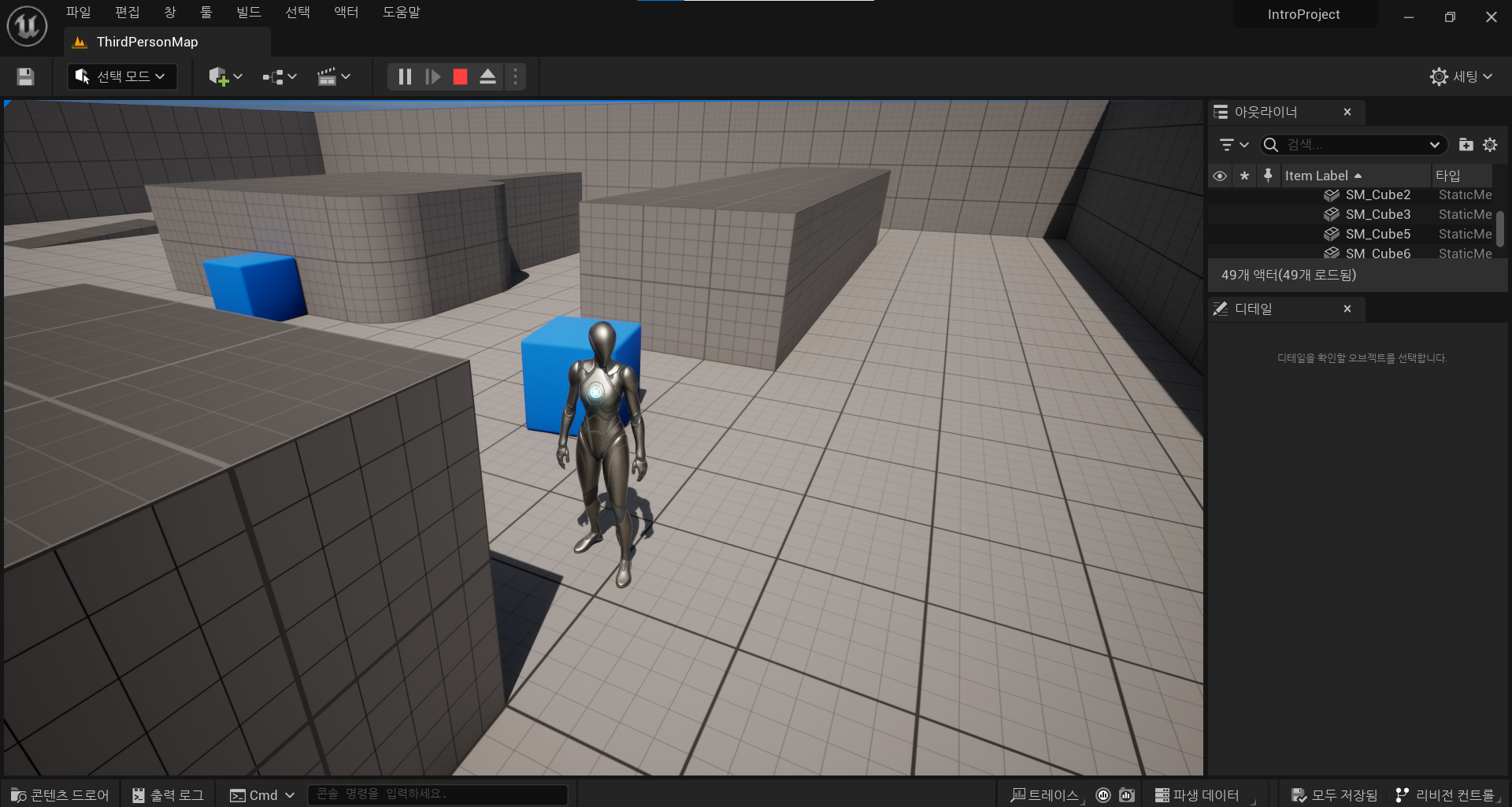
Once we push a green play button, character appears and we can controll which way we looking.
With WASD keys we can move around. We also can interact with the blue boxes.
When we want to stop, press ESC key.
But we want to navigate when we are not playing.
On grab hold right mouse click, we can pan around, look around. and also we can move around by pressing WASD keys.
Up and Down with Q, E keys
I think it's the easiest way to controll the viewport.
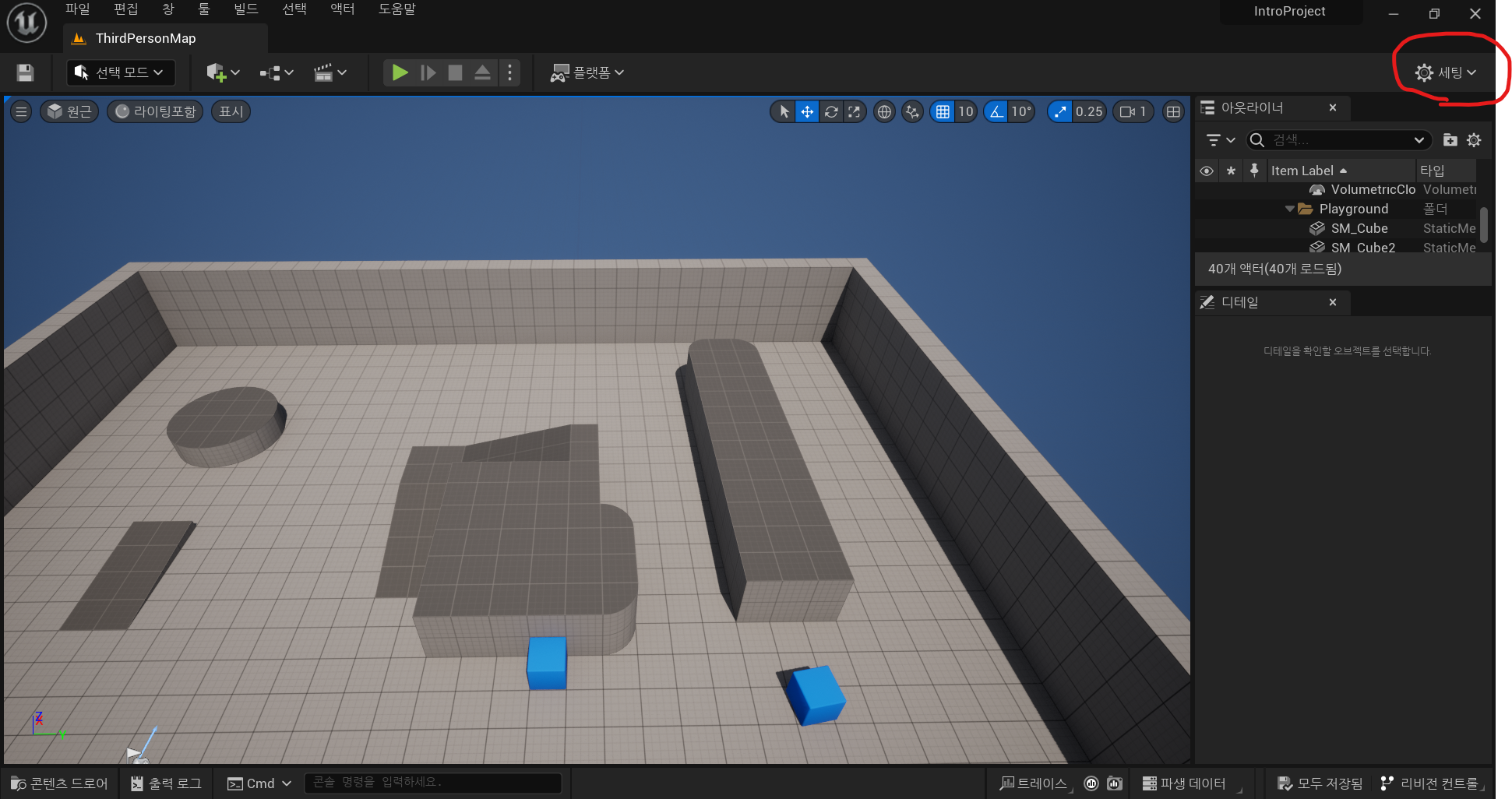
We can also choose different scene quality of the viewport. We can choose how quickly render the viewport.

In short,
On grab holding right mouse clicked,
move : W,A,S,D
up, down : Q, E
We can change the effect of rendering.
'Unreal Engine5' 카테고리의 다른 글
| Unreal Engine Blueprint (0) | 2023.06.26 |
|---|---|
| Unreal Engine Moving&Placing Actors (0) | 2023.06.26 |
| Unreal Engine Installation (0) | 2023.06.26 |

